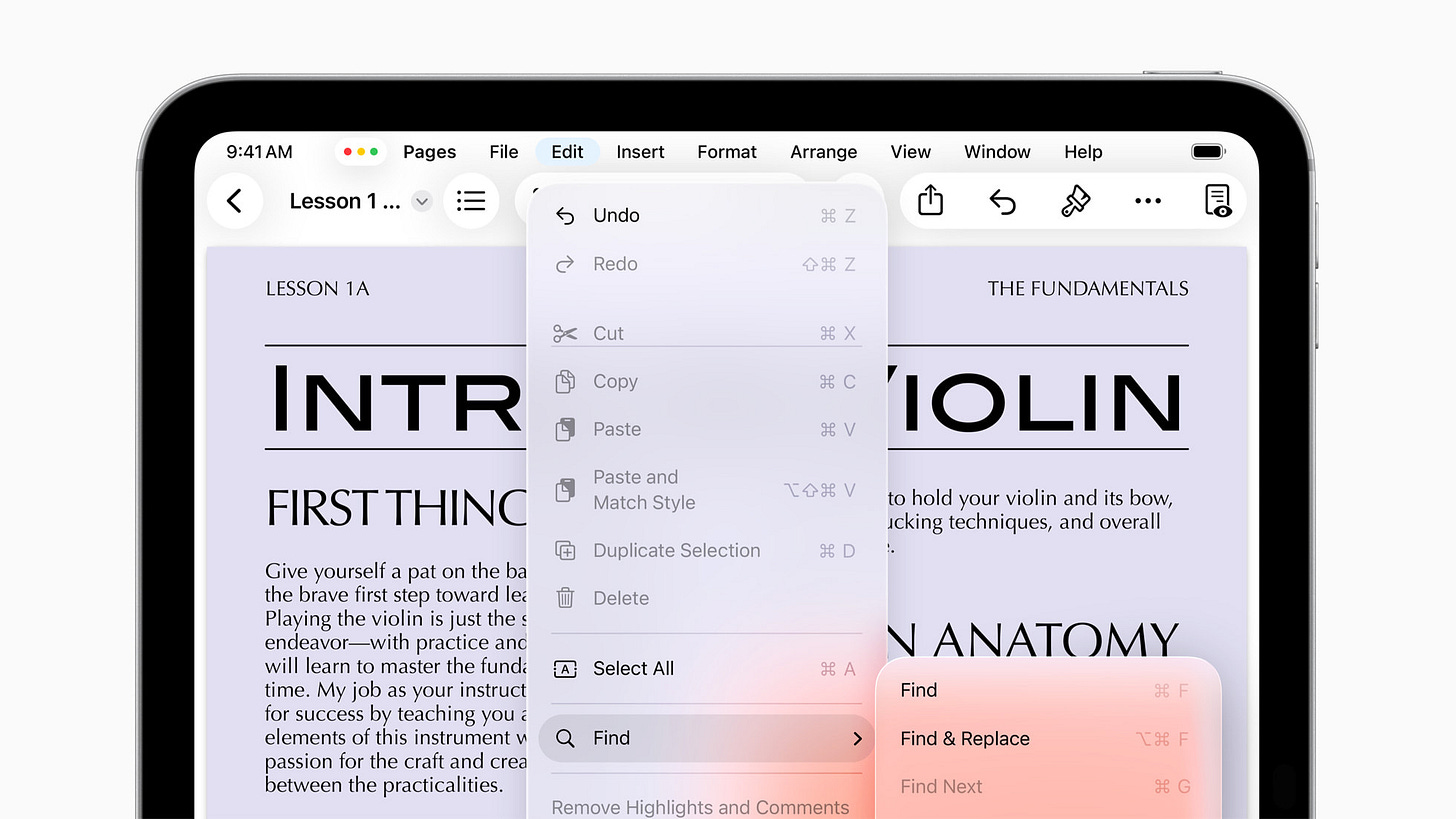WWDC 2025: Apple just gave me (almost) everything I’ve wanted for the iPad.
Note: I’ll have more content than usual this week as I break down the biggest announcements from WWDC 2025.
As someone who uses an iPad Pro instead of a Mac, Monday was the best WWDC keynote ever. I had gone back and forth between the Mac and iPad Pro for years, at times using one more heavily than the other. But last Spring I went all-in on the iPad Pro when the M4 model shipped. At first it was just a test to see how realistic it would be to do all the things I need to do on iPadOS in 2024. But I quickly fell absolutely in love with using an iPad as a Mac replacement, and I haven’t looked back since. Heading into last year’s WWDC, I had a list of improvements I wanted Apple to make to iPadOS, but those didn’t come. Instead, last year’s keynote was all about Apple Intelligence. So I had to be patient and wait at least one more year. I even emailed Apple’s software chief, Craig Federighi, with my list of top feature requests.
Though it was heavily rumored that Apple would be bringing additional “desktop” features to iPadOS, as we got to each new segment of the keynote I got more and more excited and nervous. Nervous because they kept putting new iPad features off. But increasingly excited as the realization dawned on me that they were saving iPad news for last, meaning it would be the most significant announcements (at least apart from their new Liquid Glass interface).
When the iPad portion of the event was finally over, I was overwhelmed. Apple delivered most of what I had been asking for, and even went further in some areas than I expected. First, what I didn’twant was what many in the corporate tech press had been begging Apple to do for years: port macOS to the iPad. That would have been lazy and killed entirely the personality of using an iPad. What I wanted instead was more Mac-style features, but in a way that was made entirely for iPad. And that’s what Apple delivered.
First, we now have a real mouse pointer cursor in iPadOS. Gone is the circular substitute for a finger. In its place, something far more precise. I knew I wanted this, but I wasn’t prepared for what an immediate breath of fresh air this would be.
Second, a real menu bar! iPadOS had previously adopted something like a menu bar that could be invoked by holding down Command to reveal app-based keyboard shortcuts organized by category. But in iPadOS 26, when you move your mouse to the top of the screen, you get a real Mac-like menu bar arranged just as it would be on a Mac. This will be a huge productivity boost. My only suggestion for improvement would be to let me toggle a switch in Settings to keep the menu bar visible at all times rather than just when I move the pointer to the top of the screen. I’ve already filed that suggestion with Apple, so fingers crossed.
iPadOS 26 now also brings more Mac-like window management. Click or tap the red, yellow, and green traffic lights in the top left corner of any app window, and they expand to behave just like they do in macOS: close, minimize, and full screen. Click or tap and hold on the traffic lights to reveal window tiling options. Windows can also be dynamically resized and overlapped. And you’re no longer limited to four per stage. Apple also says that your iPad will remember exactly how you positioned them both on the iPad’s screen and when connected to an external display. I’ll be eagerly testing that since window position memory in macOS has always been inconsistent at best.
Sadly, memory management still isn’t where I want it to be. When you leave a stage your apps will be frozen in memory so that when you return to that stage, there’s a momentary pause before they’re returned to active memory. But there are memory improvements. In iPadOS 18 and prior, if you began exporting a video in Final Cut Pro and left the app, your export would crash. Now if you do that your export will continue to run in the background, and you’ll see your progress as a live activity. Love this.
The Files app continued to get more Finder-like features including better arrangement options and the ability to store a folder in the Dock as a stack like in macOS. It also gets the same folder customization features as macOS Tahoe, and they sync between devices. So you can now change the color of a folder and add a symbol or emoji to it to help you personalize it.
Apple also brought Preview over from macOS and Phone from iOS. Alas, my previous TextEdit still hasn’t made the jump from the Mac.
I can’t wait to explore and write about iPadOS 26 in more detail, so stay tuned! But Apple, an incredibly warm thank you from me and the many other people like me who are falling in love with this new computing paradigm the way we did with Mac OS X many years ago.
Your Apple Update is a reader-supported publication. If you enjoy this publication, please consider becoming a paid subscriber.